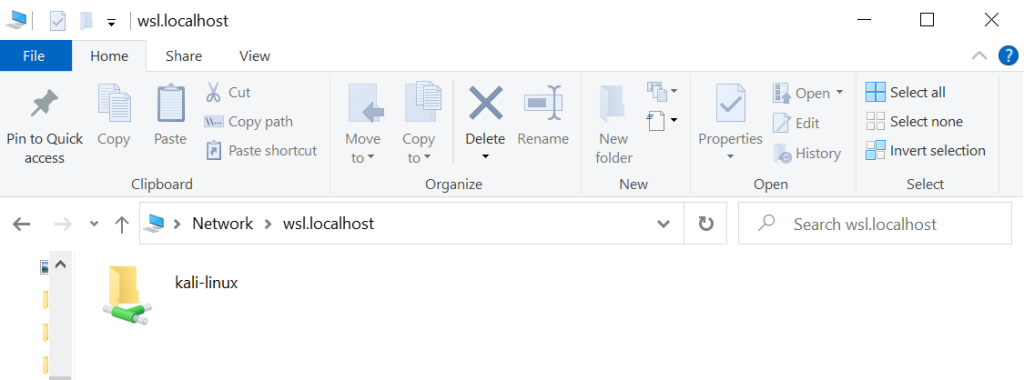In order to navigate to the WSL distro of Linux that you installed within your computer do the following:
- Open File Explorer
- Type the following in the url bar: \\wsl.localhost\
Once you went this far you will see the WSL Linux distro you have installed within your computer. You thereafter can navigate within in order for you to proceed with any requirements you have been tasked.